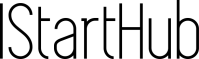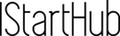Now Reading: How To Start A Successful WordPress Blog [The Most Detailed Tutorial for Beginners]
- 01
How To Start A Successful WordPress Blog [The Most Detailed Tutorial for Beginners]
How To Start A Successful WordPress Blog [The Most Detailed Tutorial for Beginners]

Blogging is a highly popular stream of income. Some years ago blogging was just a way to express thoughts and share recipes, but now blogging is a profitable business bringing tens of thousands of dollars a month. Additionally, this business model doesn’t have any age or gender restrictions, it doesn’t require special skills or a diploma. No one will tell you that you create the wrong content, no one will tell you which topics to cover. So why not to create a successful blog and start making money online? This is the most detailed guide about how to start a WordPress blog and I will try to highlight all the technical aspects as well as marketing and SEO.
- Blog niche
- Hosting and domain
- WordPress settings
- Blog post structure
- Content ideas
- How often should you post new content
- Google Analytics
- SEO
- Pinterest marketing
- Monetization tips
1. Start a successful Blog: Find a profitable blog niche
What does it mean to find a profitable blog niche and how could you understand which niche will be perfect for you?
In fact, there is only one factor you should consider while choosing a blog niche:
Your interests!
But how my interests can become a profitable niche?
And the answer is quite simple – any niche can be profitable. Any niche has its readers and it doesn’t matter whether you decided to create a travel blog, a financial blog or a mom blog.
This website istarthub.net was created as a blog for entrepreneurs because I love everything related to starting a business and people who are responsible for their life.
I have never thought about its profitability and cannot imagine if I could write about anything else.
Starting a niche website means to generate new content that is interesting to you. The topics you are writing about should inspire you. If you are a stay-at-home mom with homeschoolers why not write about your day-to-day challenges. There are thousands of other moms who are in the same situation and will find your content helpful.
If you are a traveler create a travel blog and share the places you visited.
If you think that your life is not so interesting to write about at least there are things that make your heart beat faster. Write about them. Say you are a coffee-addict, create a blog about coffee.
2. Start a successful Blog: Hosting and Domain Name
It is time to move to a technical part. But do not worry if you are not technically savvy, everything is quite simple even for your parents. Firstly, let’s make sure we understand what domain and hosting mean and them move on to the details.
What is a domain name?
Domain name means the actual blog address on the internet.
What is hosting?
In simple words, web hosting is storage on the internet for your website content.
How to choose the right domain name for your blog?
Here is some advice you should consider before domain name reservation:
- Your blog name should be somehow connected with your blog niche.
- Also, your domain shouldn’t be too long in order to be easily memorable by readers.
- I wouldn’t recommend using your personal name for your website domain, because it doesn’t give any associations with your niche.
How to choose a blog hosting?
There are key factors I took into account before choosing a web hosting for my blog:
- Easy to set up and use
- Reliability and protection
- Free SSL
- Low price
- Great support
So considering all the mentioned above I would like to recommend two variants of hosting providers – Bluehost and Siteground. Both are highly popular among bloggers, so I decided to compare them for you to have a better understanding and make the right choice:
Bluehost vs Siteground
| Characteristics | Bluehost | Siteground |
| Setup | one-click WordPress setup | easy to set up managed WordPress hosting |
| Price | €3.59/month | €3.95/month |
| Free SSL | + | + |
| Free Domain (1 year) | + | – |
| Money-back guarantee | 30 days | 30 days |
| Support | 24/7 | 24/7 |
As far as you can see both variants are worthy of attention. Nevertheless, if you are searching for the cheapest WordPress hosting with a free domain name I recommend trying Bluehost. It offers a free domain name, which means that you will have everything in one place, and save some bucks.
3. Start a successful Blog: WordPress settings
You’ve probably heard about WordPress before as this platform is extremely popular among bloggers. So it is high time to set everything up correctly and start blogging.
Your work with WordPress starts after you receive an email from your hosting provider with a link to your website admin panel.
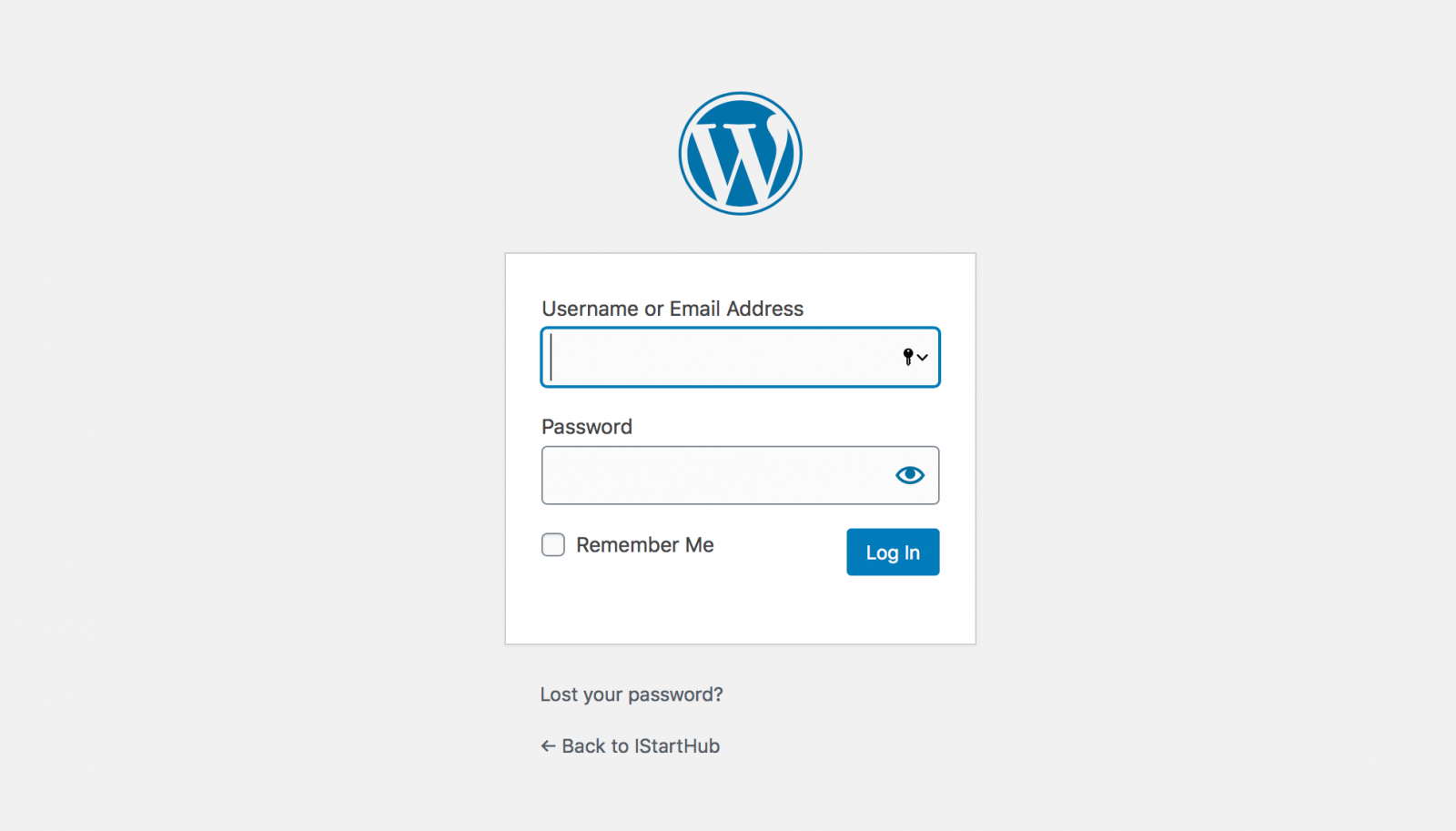
After you log in to your admin panel you will find the following important sections there:
- Posts
- Pages
- Appearance
- Plugins
- Settings
Let’s dive into the details and analyze simple steps you should do before becoming an active blogger:
Step 1. Choose a WordPress theme
Go to Appearance – Themes – Add new and choose the theme you like. WordPress offers a variety of free themes for bloggers.
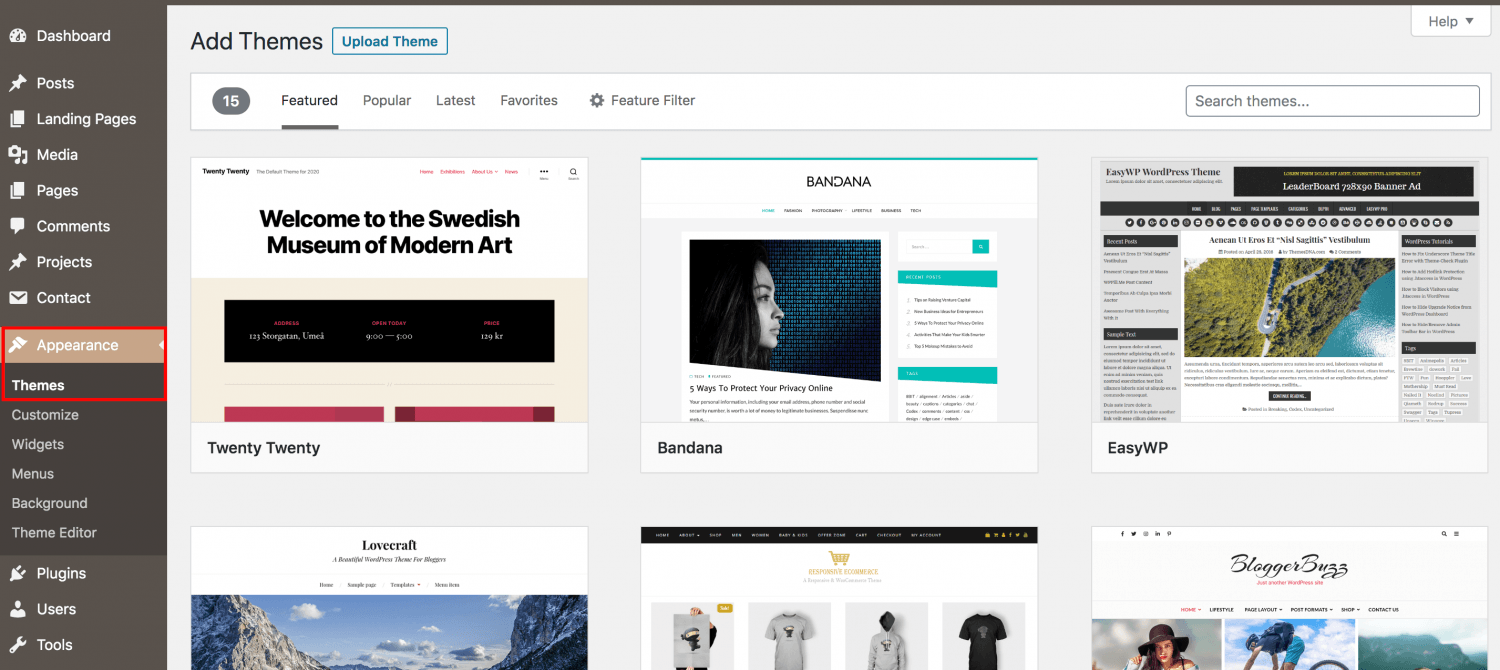
I also tried free themes but realized that they are not enough for me. I treat blogging as a business so I understand that I need to invest to get better features for my website. That was the reason I use the Divi theme.
Nevertheless, there are lots of themes that are fully customizable, optimized for SEO and mobile devices. Additionally, make sure your theme has a user-friendly website builder.
Step 2. Activate important WordPress plugins
How to add plugins? Click on the Plugins section and then click Add new. Once you find the necessary plugin in WordPress library just click Install and Activate.
What do I mean by “important” plugins? it is the plugins that will make your website optimized, speedy and protected. All the rest plugins can be added later if necessary.
- Yoast SEO – it will help you to optimize the website for SEO
- WP Fastest Cache – it will make your website faster
- Schema – it will help search engines to understand your content better
Step 3. Do some WordPress settings
Go to Settings and specify all the details about your future website, such as Site title, tagline, website address, administration email.
Read also: 7 low-investment Ideas for your business
Step 4. Create your first blog post
And the most interesting part is creating your very first blog post.
Click Posts – Add new.
Put the title and the body of your article.
Some bloggers write the text for their blog posts in a WordPress admin itself. I prefer using Google docs and then just copy-pasting proofread content.
4. Start a successful Blog: Blog Post Structure
Every well-structured and SEO optimized content should consist of the following parts:
- Article Title (H1)
- Article content:
- Headings (H2)
- Sub-headings (H3 – H6)
- Headings (H2)
In order to make your content user-friendly try to avoid long paragraphs, use no more than 300 words.
Focus on creating quality content with at least 1000-1500 words.
Use at least 7-10 keyword phrases in the content.
Make sure you put Meta description in the bottom of the page (Yoast SEO fields)
All the images used in the article should have alt text.
5. Start a successful Blog: Content Ideas
Starting a new blog everyone feels inspired and have lots of ideas to write about. But what happens after 10, 20, or 50 articles are written? Where should you take inspiration?
Here is the list of 10 blog topic ideas you can start using today:
- Tell about your job/business, what you love about it and what you don’t;
- Share the list of your favorite bloggers;
- Your productivity hacks, which helps you to be more productive;
- Create a video;
- Do a giveaway of your service or a favorite book;
- Share the list of movies that inspire you;
- Review a book that you’ve recently read;
- List your favorite quotes that inspire you;
- Blog about blogging – why you decided to start a blog and where you get inspiration for new content;
- Share success stories of other people who motivate you.
6. Start a successful Blog: Frequency
How many articles should you create every month in order to become a successful blogger? I’ve read hundreds of opinions from different bloggers and the right answer was not found.
Someone creates one article a day.
Someone creates one article a month.
My perfect strategy is one article a week, which is four articles a month. This gives an opportunity to update my website with new content on a regular basis.
In fact, it is up to you how often to post new content. The main thing here is to focus on quality.
7. Start a successful Blog: Google Analytics
After you published your very first blog post make sure to create a Google Analytics account in order to collect basic data from your blog.
Here is a step by step guide of how you can start using Google analytics:
Step 1. Create an account. It is totally free.
Step 2. Add your WordPress website to Google Analytics. To do this click Create Property and follow the instructions.
Step 3. Copy your Google Analytics tracking code and paste it into a website.
Note! Different themes offer different options for adding the analytics tracking code. Review your theme options. If you couldn’t find the way to paste the code, go to WordPress admin – Appearance – Theme editor – Functions.php (edit the file – paste the code – save).
Congratulations! You have your Google Analytics set up.
8. Start a successful Blog: SEO
SEO is a BIG topic that needs time to learn the details.
I already have an article about free SEO tools you can use if you want to rank high on Google >>
In this article, I’ll cover the main things you should do every time you publish a new article.
- Make sure your article has a proper structure (read Section 4).
- A new article should contain internal links to your previous articles.
- A new article should have at least one link to an external source.
- Build at least 10 backlinks to your new article (the more the better).
How to get free backlinks to a new article fast?
Here is a list of websites you can start using to share your article for free in order to get indexed by Google fast:
- Tumblr.com
- Mix.com
- Minds.com
- Reddit.com
- Playbuzz.com
- Plurk.com
- Medium.com
- Social media – Twitter, Facebook, Pinterest
Read also: How to start a drop-shipping business
9. Start a successful Blog: Pinterest Marketing
I am planning to create a post about Pinterest strategy since it gives huge traffic to my website.
Pinning is everything for today’s bloggers, so I would recommend you to
- Create several images for every article on your blog and post them on a regular basis;
- Use attractive titles for your pins. Here is a title-generating service that can give you some title ideas.
- Share pins of other bloggers to be an active pinner;
- Join group boards and share your pins there;
- Use Pins scheduler like Tailwind.
If you don’t use Pinterest for some reason, I would recommend you trying.
10. Start a successful Blog: Monetization
Here is an article about 33 ways of how you can actually make money with your blog >>
Conclusion
Blogging is a business that can be started by anyone. Starting a successful WordPress blog is simple but requires consistency. Some bloggers start making income during the first months of blogging while others cannot do this for years. Everything depends on the strategy you select and your desire to invest time and effort. I wish you happy blogging and will be ready to help with it when needed – just contact me and let’s talk.
Good luck!
Tetiana is a business coach and owner of IStartHub, a business media for ambitious female entrepreneurs and small business owners.