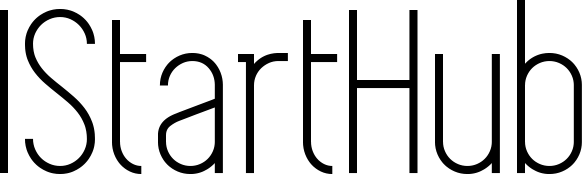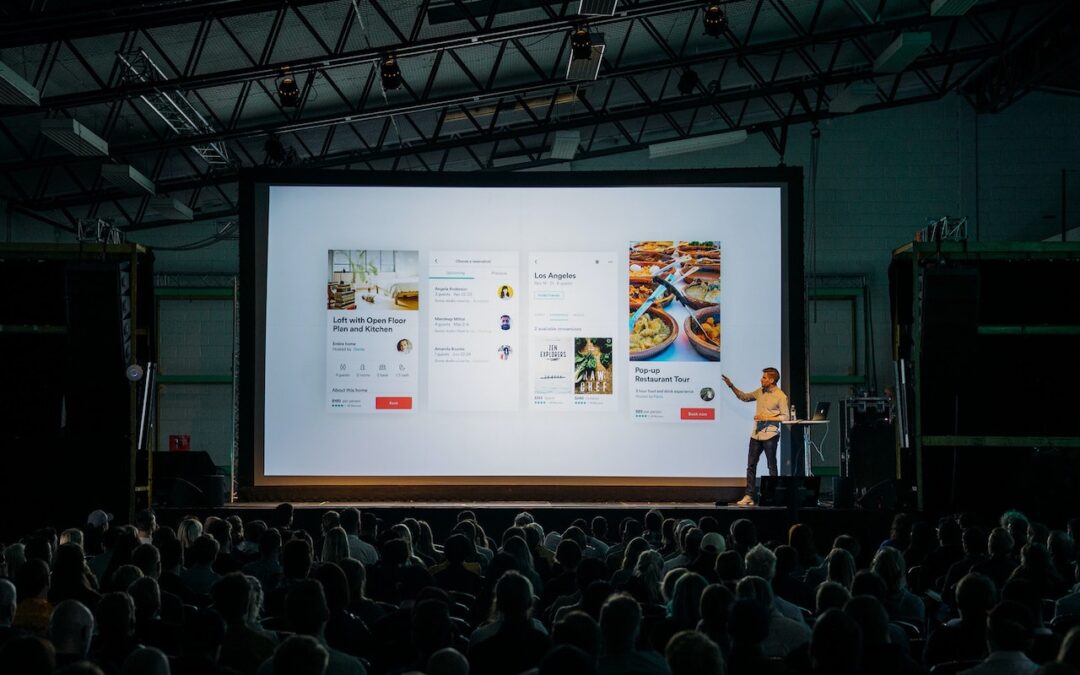One of the most potent tools big and small businesses use is screen sharing. As we continue seeing growth in the number of remote teams around the globe – the ability to showcase your screen, whether it is an app or file, has led to the creation of endless possibilities while transforming the way business is conducted. According to Forbes, Screen sharing is an ideal feature for teams, and it offers user-friendly functionalities. Screen sharing allows teams to interact and collaborate on projects in real-time. In this article, we will provide you with some practical tips on using screen sharing at work and when you should use the feature.
Practical Screen Sharing Tips:
Screen sharing at work has become a regular thing for working and collaborating on projects. Here are some effective screen sharing tips which you can follow to ensure that you have a smooth experience:
1. Inform Your Team That You Will Be Sharing Your Screen
Before sharing your screen with your team members, notify them in advance that you will be doing so. Informing them beforehand will prevent any interruption or confusion from your team members. Moreover, it will also give them time to switch from their cell phones to a device with a bigger screen (a laptop or a tablet).
2. Turn off All Notifications
Nobody wants to get distracted during a meeting or a vital screen-sharing session. Therefore, ensure that you turn off all app or system notifications before sharing your screen. If you want an automated solution, several applications are available that do the job for you. If you are a Windows user, you can use the in-built feature to block all notifications. On the other hand, if you want to hide distractions during your presentation on a Mac, you can opt for PliimPRO. When you share your screen or present, the app disables all notifications and offers you a distraction-free experience. Furthermore, it also removes desktop clutter and provides you with a feature to mute all speakers in a single click.
Choosing the right screen you want to share may become tedious when multiple screens are open. Therefore, take your time and select the screen you want to share with your team. For instance, if you want to share analytics of your marketing campaign, choose the screen that has the data to share it, not the one that shows your Amazon order history.
4. Utilize The Screen Sharing Controls to the Fullest
If you want to show a specific document suddenly, you do not need to take your team members on the file explorer journey with you. You can temporarily stop screen sharing while finding the document. Once you have found it, you can start sharing your screen again. Similarly, there are several other features present you can use in times of need while sharing your screen.
5. Ensure that You Exit At the End of the Meeting
Once your meeting ends, ensure that you turn off the screen-sharing application or window. If you forget to do so, your team members might be able to continue watching what you do even after the meeting. Therefore, be aware enough to stop sharing your screen.
When Should You Use Screen Sharing?
Here are some instances where you should use screen sharing:
Important Online Meetings
Sharing your screen during a team meeting makes collaborating on any document or project very convenient. It facilitates every team member to get on the same page regarding any aspect of the ongoing task or project. Screen sharing also reduces the chances of minor or significant errors taking place. Using the feature helps you control the narrative of the meeting and maintain focus throughout the session.
Presentations
Sharing your screen makes online presentations more practical and convenient for you. By sharing your screen during the presentation, you can better engage with your team members and provide a deeper understanding of the subject. Whether you are pitching a new idea, presenting to board members, or trying to land a prospective client, screen sharing helps in everything.
Brainstorming and Collaborating
There are several instances where an online meeting is not just a meeting, i.e., it is a brainstorming session to come up with new and better ideas. Screen sharing allows everyone to be aware of the task at hand and contribute to the initiative. There are many screen-sharing collaboration tools that facilitate creating a whiteboard and scribbling ideas, making notes on a tool that all team members can view and edit in real-time.
Sum Up
Apart from all the uses mentioned above, screen sharing has numerous other uses. The prime advantage of screen sharing is that it allows everyone to participate collectively on an ongoing topic. It is a powerful tool that makes collaboration very convenient.