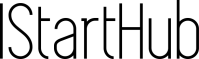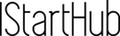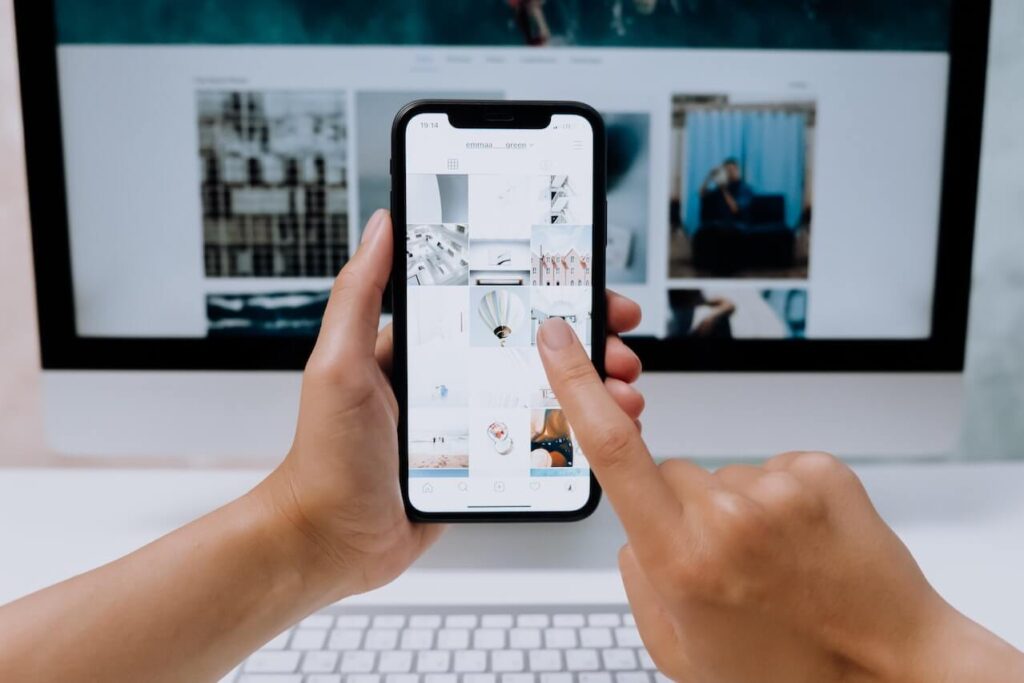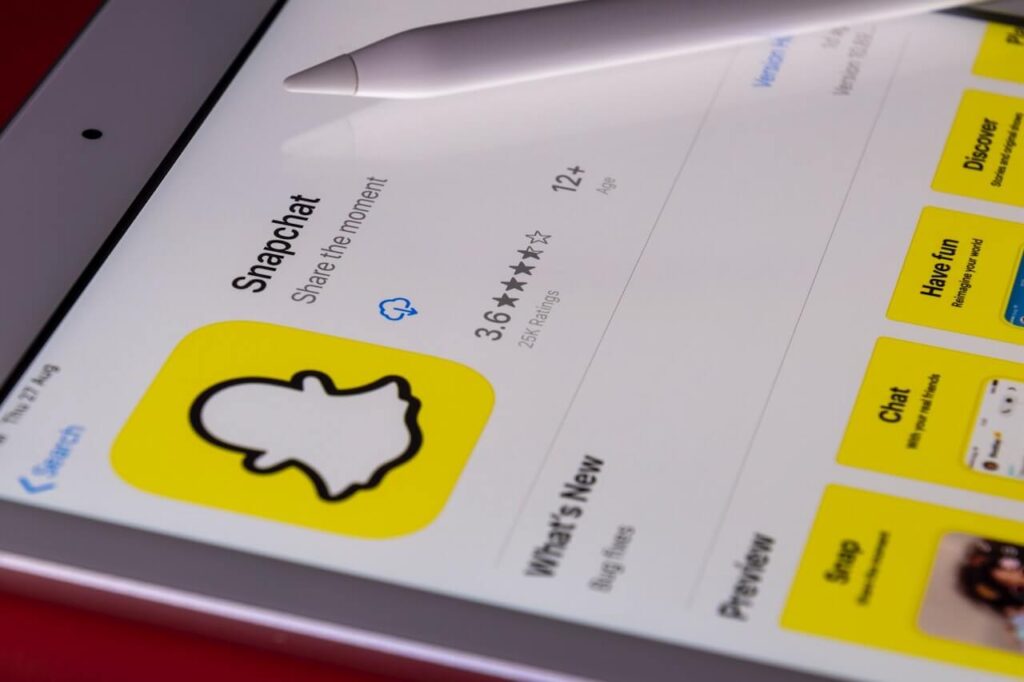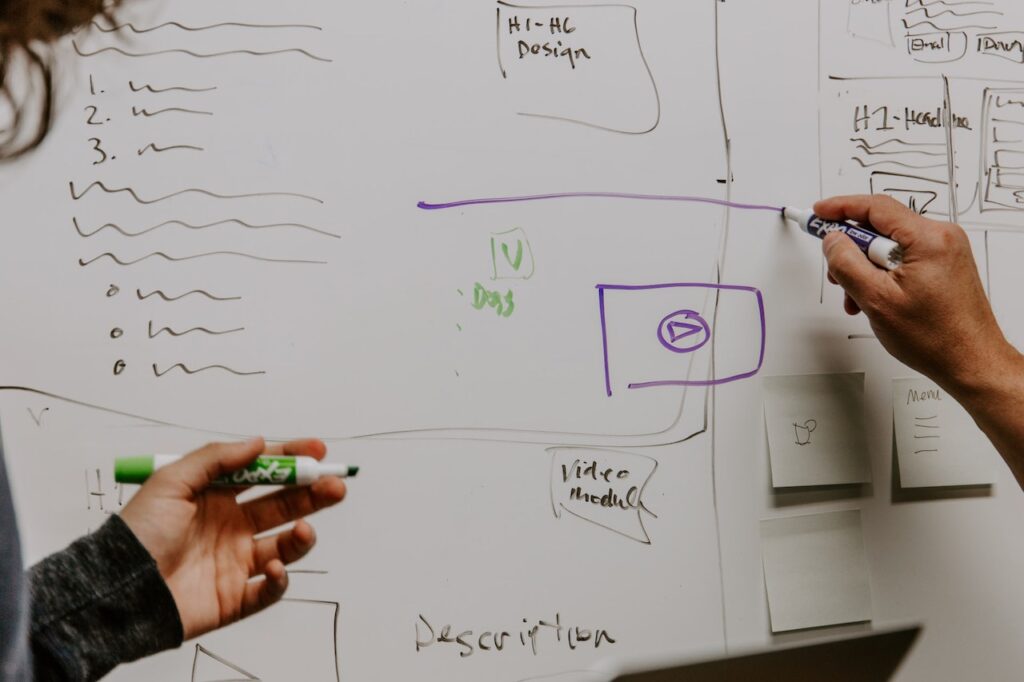Now Reading: 10 Concepts To Create Engaging Social Media Content Previews
- 01
10 Concepts To Create Engaging Social Media Content Previews
10 Concepts To Create Engaging Social Media Content Previews

Launching a channel or blog on popular social media platforms is easy, even for beginners. All you need to do is sign up, configure your settings, and you are ready to start sharing content. However, for the posted material to look appealing to the audience and stand out from the crowd. An engaging social media content preview will assist you in accomplishing this.
According to Internet Live Stats 2022, Google processes over 99.000 search queries per second. This means that every single day, people conduct over 8.5 billion searches to learn something new. If you have a blog or a channel on one of the popular social media platforms, you can take advantage of this by providing appealing content to specific users.
The issue is that it may take a long time for written materials to reach their intended consumers. It is frequently due to improper formatting of content previews, which in most cases determines everything. When you upload a video or a piece of writing for a blog post, the system will automatically suggest a content preview image variation. Of course, you can use it. However, it would be far superior to create a unique image by yourself. Why is it so important?
[lwptoc]Why Content Preview is Important in Social Media?
A content preview is a picture on social media that displays the essence of the material. Most of the time, the preview is used as a cover for the new video or piece of content. However, with the right approach, previews can be transformed into effective advertisements for your content.
Many users, both new and experienced, fail to pay close attention to preview pictures of their material. And in vain. There are numerous competitors in social media. Click on the video that piques his interest.
As a result, your primary task is to be on the list of all the content previews displayed on the screen. Let’s take a look at why your website or blog’s preview is just as important as its content:
- It helps you stand out. It helps you to form a single style that will highlight your content;
- It offers better quality. The previews automatically generated by a platform/site are frequently fuzzy and blurry. Users prioritize high-quality previews. Creating a preview picture by yourself allows you to use high-quality images;
- It encourages creativity. It enables you to use multiple preview background images at the same time, arranging them as a collage;
- It allows you to add some text. Preview text allows visitors to quickly grasp the meaning of a video or article. Furthermore, you can use a beautiful, stand-out font here. This action will have the greatest impact on the number of views.
As you can see, making a good preview makes sense. Thus, to succeed on social media, you should have not only high-quality text but also an eye-catching image. If you have any writing questions or difficulties, visit BestWritersOnline to get the assistance you need to make your content look professional.
How Do You Create Engaging Content Previews for Social Media?
There is a lot of content on social media, but not all of it has engaging content previews. Why is that so? Everything is easy. Not every owner of a channel or website is interested in learning how to properly create previews for his content. Consider some useful concepts that will assist you in creating eye-catching previews for social media content.
1. Make the Preview Text Short
Use short texts for preview images. In this way, your audience will be able to easily understand what your content is about. Furthermore, short texts are visually more appealing and do not overpower the background. If you are having trouble with short or long written material, go to TrustMyPaper to solve the problem and get a great piece of writing.
For content previews, you should use two to four words, styled using a beautiful, catchy font that is easy to read and does not score everything else. Leaving letters with an empty background is also not a good idea.
2. Choose the Background Images for Previews With Greater Attention
Users adore unusual images and shocking content. They encourage people to learn more about the article’s content by clicking on the article/video. Infectious laughter, wild delight, utter despondency, horror – all of these bright emotions pique people’s interest after looking at content previews.
3. Include Some Markers
The final preview image will benefit only if you correctly place the necessary markers on it. For example, arrows, underscores, and other stickers.
Remember that using too many markers is also bad. They overburden the overall composition, making it difficult to discern meaning when viewing content previews. This issue will undoubtedly turn off potential readers/viewers.
4. Emphasize the Content’s Quality
In today’s world, users prefer content that others have found to be extremely informative. Use words like “best,” “top,” “most,” and so on to emphasize the quality of the data behind the preview.
5. Highlight Bonuses Inside

There is hardly anyone who can resist the temptation to click on the preview if they see words like “Bonus,” “Sale,” “Discount,” “Free (smth),” and so on. According to statistics, approximately 93% of shoppers use discounts and are always looking for the best deals. Maybe you are unaware that a sizable proportion of customers purchase products and services not because they require them, but because of properly generated marketing messages.
Use this trick to persuade people to read your content. Demonstrate to your readers/viewers the value of what is hidden inside.
6. Stay Honest With Your Audience
To avoid misleading the viewer, it is critical to reflect what will be in the video or article in the preview image. Even if your written material is ideal if you display something in the preview picture that does not coincide with the content inside, the audience/readers will click, scroll, and leave.
As a result, your performance and number of views will suffer significantly, negatively affecting the promotion of subsequent content. On the contrary, if the preview image is as appealing as the content inside, it will increase your chances of gaining regular followers. If you are not sure whether your written material is good enough to be posted on a blog, go to WritingJudge to find out.
7. Be Friendly
While creating content previews, many writers make them too formal and impersonal. And that is a big mistake. The tone of the text on the preview image is important because it determines whether the user clicks on the link or scrolls further.
When working on a preview picture, you should not use jargon, slang, or technical terms that may be incomprehensible to the average reader/viewer. The only exception is if you write for a specific audience and only on a single topic. Be friendly in your preview message. In this way, you will encourage a potential reader to learn more.
8. Disclose the Table of Content
In the sentence that follows the table of contents, describe the main point of your article. This trick often works as it allows users to see the details of the article’s content and determine whether this material is relevant to their needs.
9. Highlight Well-Known Sources With Tags
If the data you used in your article belonged to a well-known author or the data sources were well-known in your niche, you can also mention it in the content preview. All you have to do is tag them on social media in a sentence that follows the title.
As a result, you can not only attract the attention of a larger audience but also ensure that the author shares your publication with their followers. (In this case, you will be credited as a reliable source of information).
10. Use Facts That Will Astound Your Audience
You will be surprised to learn that the reader only needs about three seconds to decide whether or not to click on your link. As a result, your main task is to persuade him to do so. You can achieve this through the “Wow” effect in the preview’s first sentence, which is produced by:
- Unusual words or expressions;
- Shocking facts;
- Impressive ideas;
- Surprising facts;
- Exclusive data or statistics.
People frequently click on the link to see if there are any more shocking facts that they did not previously know. That is why you should do everything in your power to pique the reader’s interest and surprise them. Put their emotions and minds to the test. Create a puzzle that requires a solution. As a result, they will be surprised and will be looking for more new content from you.
Conclusion
Content previews are an extremely useful tool, whether you are running a YouTube channel or a thematic blog. It must be compiled in the same amount of time as you devote to creating content. Choose eye-catching images that best reflect the essence of the content and appear appealing to your audience.
Each preview element should draw attention or prompt a quick click. Only by following all of the listed rules will you learn how to correctly generate content previews that will provide your content with thousands of views. And how do you create previews for your content?
Max Mitchell is the latest alumnus of our content marketing department. He is very passionate about typing, creating complicated spreadsheets, and consuming an inhuman amount of caffeine. Nevertheless, he is also the creative type of individual who will always find a new perspective on topics of interest.