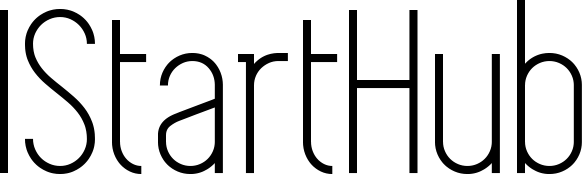Nowadays, more and more people are looking to start their own businesses. And thanks to the rise of online marketplaces, starting an eCommerce business is easier than ever.
One of the most popular online marketplaces is Amazon. In this article, we’re going to teach you how to sell on Amazon. We’ll walk you through the step-by-step process of setting up your Amazon seller account, creating an Amazon seller dashboard, listing your products, and making sales.
How to Sell on Amazon: Step 1 – Setting Up Your Seller Account
The first step in learning how to sell on Amazon is setting up your seller account. This process is simple and only takes a few minutes.
1. First, go to Amazon.com and click on “Sign In” in the top-right corner of the page.
2. Next, click on “Create a New Account”.
3. Enter your name, email address, and password, then click on “Create Account”.
4. Now you’ll need to provide some additional information about your business. Click on “Start Selling” under the Selling on Amazon header.
5. The next page will ask you for some basic information about your business. Enter the name of your business, the type of business, and your phone number. Click on “Next: Add Your Business Details”.
On the following page, enter the address of your business and click on “Next: Add Your Banking Information”.
The next page will ask for your bank account information. Enter your bank account information and click on “Submit”.
6. Now you’ll need to provide some additional information about your products. Click on the “Select a Product Category” drop-down menu and select the category of your product. Then enter the name of your product and the price. Click on “Next: Add Details About Your Product”.
7. The next page will ask for some more detailed information about your product. Enter the description of your product, the weight, the dimensions, and any other relevant information. Then click on “Next: Add Images of Your Product”.
8. Now you’ll need to add some images of your product. Click on the “Choose File” button and select the images of your product. Then click on “Upload Selected Files”.
9. Once you’ve uploaded your images, click on “Next: Review Your Listing”.
On the following page, review your listing and make any changes necessary. When you’re finished, click on “Submit Your Listing”.
You’ve now created an Amazon seller account and listed your product!

Image credit: Unsplash
How to Sell on Amazon: Step 2 – Adding Your Product to Amazon
Now that you have an Amazon seller account, it’s time to add your product. To do this, go to “Inventory” in the top header and click on “Manage Inventory”.
Then click on “Add a Product”.
First, select the country where your product will ship from. Next, select the condition of your product (new or used). Then choose an item category for your product. Finally, enter the quantity of your product and specify which shipping carrier you’ll use (you can change it later if necessary). When you’re finished, click on “Save & Continue”.
Now that you’ve added your product to Amazon, let’s learn how to manage it properly so that potential buyers can find it easily.
How to Sell on Amazon: Step 3 – Managing Your Product Listing
Now that your product is listed on Amazon, you’ll want to make sure it’s as visible as possible to potential buyers. To do this, you’ll need to manage your product listing properly.
First, go to “Inventory” in the top header and click on “Manage Inventory”.
Then select your product from the list and click on the “Edit” button.
On the following page, you’ll be able to manage your product listing information. You can change the title, description, price, shipping options, and more. When you’re finished, click on “Save Changes”.
You can also manage your product listing from the main page of your product. Click on “Product Details” under the View Product heading. Then click on “Edit” next to any part of your listing that you want to edit.
Managing your product listing properly will help potential buyers find it more easily, which will increase the number of people who buy it. The better job you do at promoting your product, the bigger chance you have at making a sale!
How to Sell on Amazon: Step 4 – Price Your Product for Maximum Profit
Now that you’ve listed your product and made sure buyers can find it easily, let’s learn how to price it so that you don’t leave money on the table. When thinking about pricing, remember these basic rules:
Higher prices allow for higher profits, but they also lead to fewer sales.
Lower prices result in more sales, but also lead to lower profits.
Your goal should be to find the right balance between price and profit so that you can make as much money as possible while still selling products.
When pricing your product, you’ll also want to take into account Amazon’s fee structure. Amazon charges a commission for each sale, which is based on the category of your product. You can see a list of Amazon’s commission rates here.
It’s important to keep these fees in mind when pricing your product because they will affect your bottom line.
Finally, always remember to remain competitive with other sellers on Amazon. If you price your product too high, you’ll leave money on the table and risk losing sales. If you price your product too low, it won’t be profitable and you’ll have to raise the price in the future.

Image credit: Unsplash
How to Sell on Amazon: Step 5 – Look for Profitable Keywords
One of the most effective ways to sell more products is by using keywords. By typing relevant words or phrases into a search bar, buyers can find their way to your product listing. And once they get there, those keywords will influence what they decide to do next (buy your product or click away).
For this reason, it’s important that you not only choose relevant keywords but also place them at strategic points throughout your listing. This will allow potential customers to discover your product as they’re browsing Amazon.
There are a few different ways to find profitable keywords for your product.
- The first is by using the Amazon Keyword Tool. This tool is free to use and can help you find keywords that are relevant to your product.
- Another way to find profitable keywords is by looking at your competition. What words or phrases are they targeting in their listings? You can use these same keywords in your own listing to attract buyers who may have been interested in their product.
- Finally, you can also come up with your own list of keywords by brainstorming relevant terms and phrases. Think about what words or phrases people would use to search for your product. Then use those words and phrases throughout your listing for maximum visibility. You can also optimize your product for certain keywords that you think will be profitable.
How to Sell on Amazon: Step 6 – Optimize Your Product Listing
Once you’ve completed all of these tasks, take a final look at your product listing and make sure everything looks good. Check the following:
Your title should accurately describe what your product is and include words or phrases that you want to target with your listing.
The summary should highlight the benefits of your product, not just list out its features.
You want to help buyers envision themselves using and benefiting from your product. This means emphasizing the emotional benefits (excitement!) as well as the practical ones (stainless steel!). The bullet points should describe how each feature contributes to the overall benefit of the product.
Your product images should be high-quality and accurately represent your product.
The listing should be well-written and free of errors.
When you’re done proofreading, hit publish and start watching the sales roll in!
Wrapping it up
Now that you understand the basics of selling on Amazon, it’s time to put what you’ve learned into practice. By following these simple steps, you can create a successful and profitable Amazon business in no time. So get started today and see how much money you can make!
By following these simple steps, you can create a successful and profitable Amazon business in no time. So get started today and see how much money you can make!